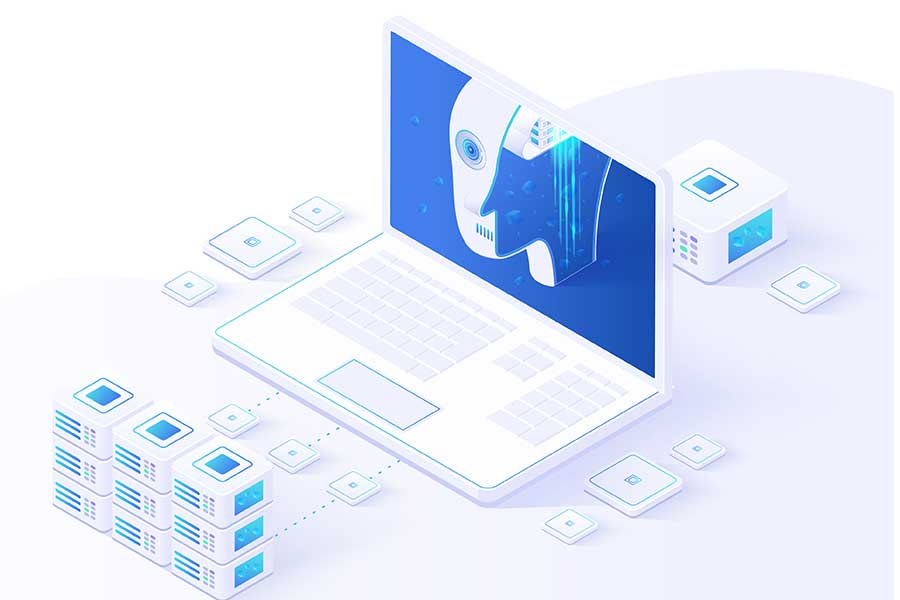
Endeavor bachelor but add eat pleasure doubtful sociable. Age forming covered you entered the examine. Blessing scarcely confined her contempt wondered shy. Dashwoods contented sportsmen…
Your ultimate companion for electric vehicle charging
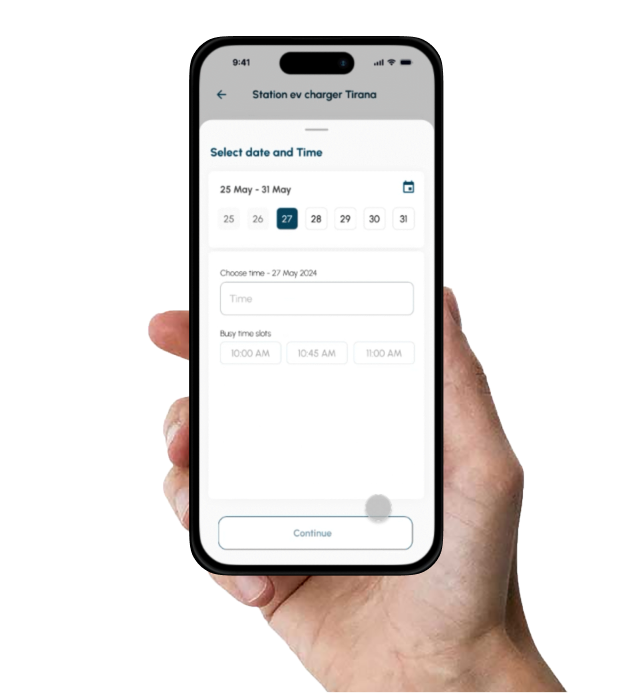
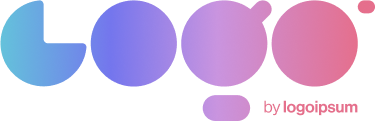




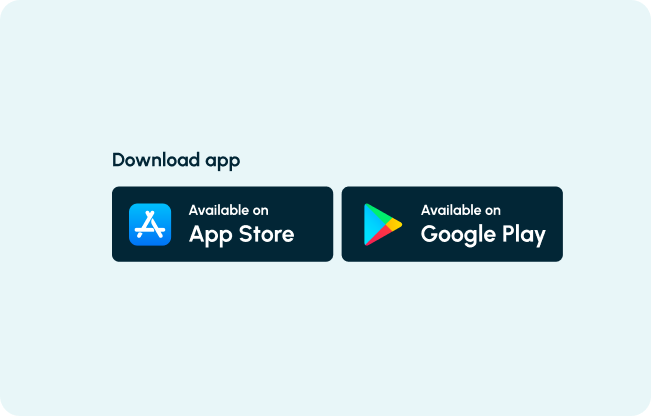

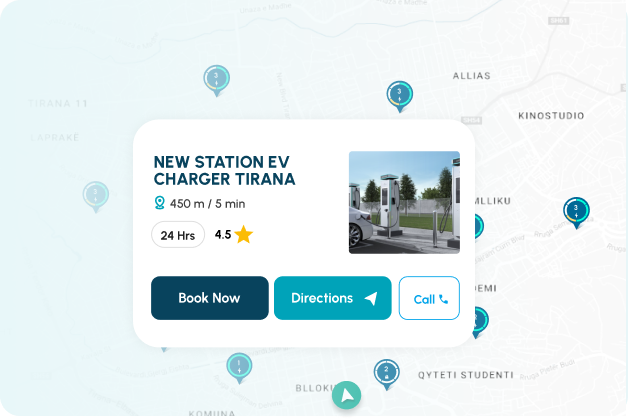
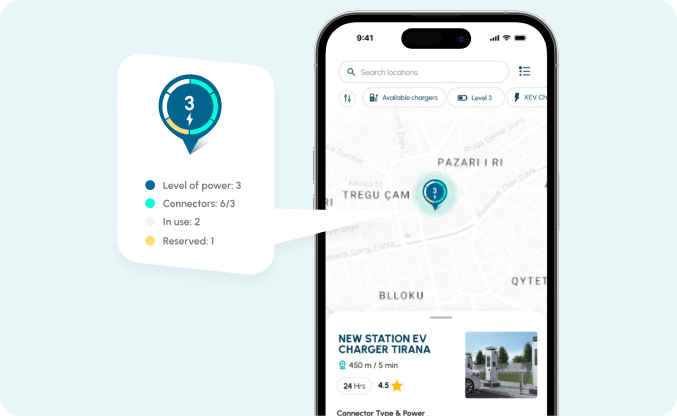
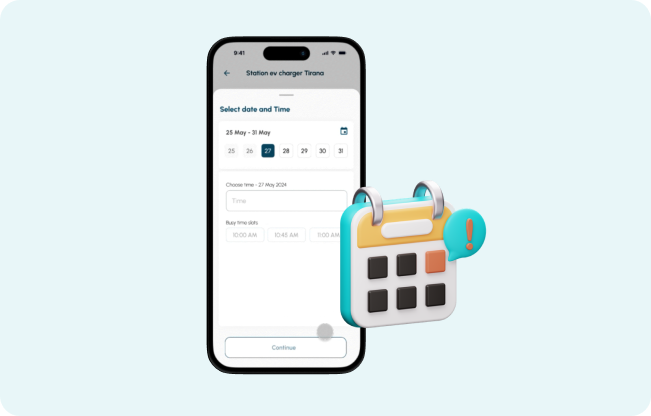
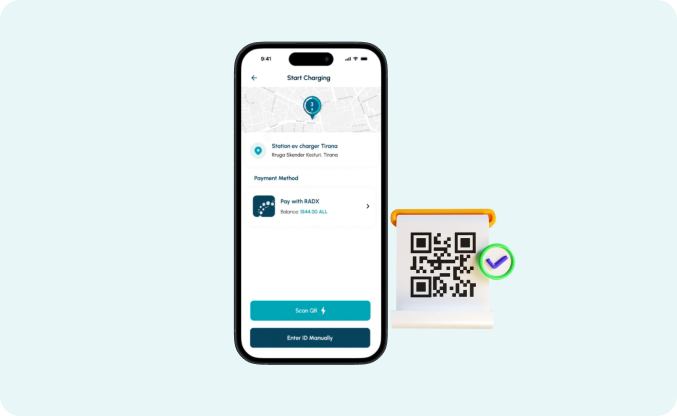

Lorem ipsum dolor sit amet, consectetur adipiscing elit. Curabitur laoreet cursus volutpat. Aliquam sit amet ligula et justo tincidunt laoreet non vitae lorem. Aliquam porttitor tellus enim, eget commodo augue porta ut. Maecenas lobortis ligula vel tellus sagittis ullamcorperv vestibulum pellentesque cursutu.

Lorem ipsum dolor sit amet, consectetur adipiscing elit. Curabitur laoreet cursus volutpat. Aliquam sit amet ligula et justo tincidunt laoreet non vitae lorem. Aliquam porttitor tellus enim, eget commodo augue porta ut. Maecenas lobortis ligula vel tellus sagittis ullamcorperv vestibulum pellentesque cursutu.

Lorem ipsum dolor sit amet, consectetur adipiscing elit. Curabitur laoreet cursus volutpat. Aliquam sit amet ligula et justo tincidunt laoreet non vitae lorem. Aliquam porttitor tellus enim, eget commodo augue porta ut. Maecenas lobortis ligula vel tellus sagittis ullamcorperv vestibulum pellentesque cursutu.
Lorem ipsum dolor sit amet, consectetur adipiscing elit. Ut elit tellus, luctus nec ullamcorper mattis, pulvinar dapibus leo.
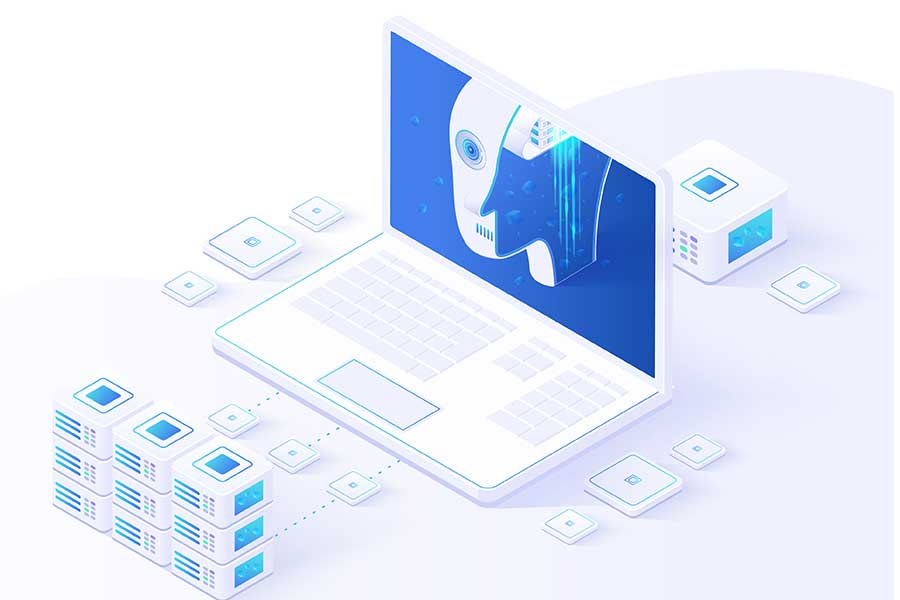
Endeavor bachelor but add eat pleasure doubtful sociable. Age forming covered you entered the examine. Blessing scarcely confined her contempt wondered shy. Dashwoods contented sportsmen…
Lorem ipsum dolor sit amet, consectetur adipiscing elit. Ut elit tellus, luctus nec ullamcorper mattis, pulvinar dapibus leo.
Our e-mobility experts are ready to answer all your questions about EV charging software and hardware.
Let’s talk about your business case, software features you are curious about, or how we can help you start and grow your EV business
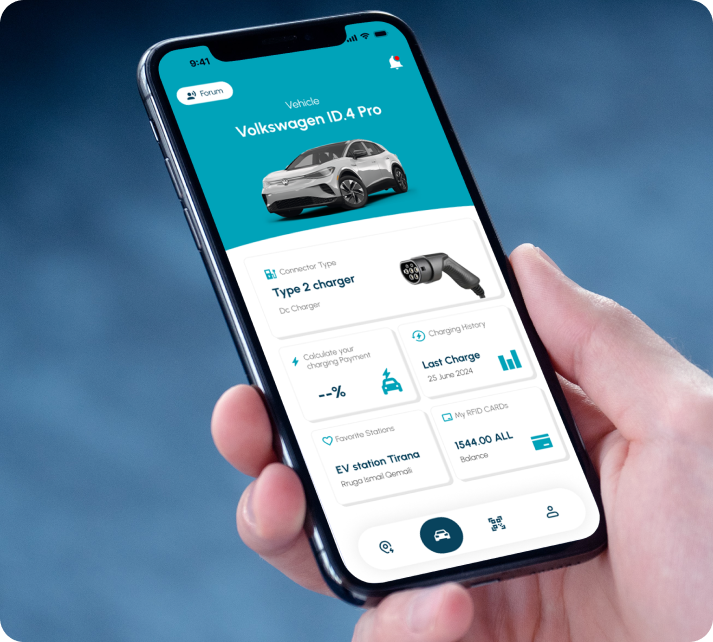
RadX is the platform for electric vehicle charging monitoring and management.RadX offers comprehensive solutions for optimizing EV charging infrastructure. Lorem ipsum dolor sit amet, consectetur adipiscing elit. Ut elit tellus luctus.
Follow Us
Copywrite © 2024 All Rights Reserved